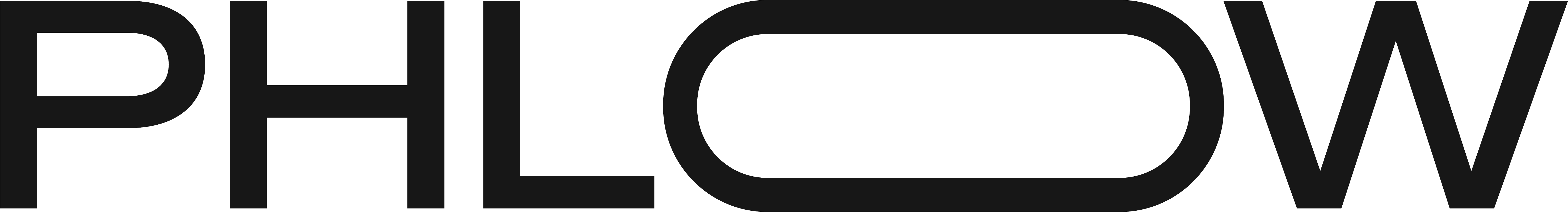Blog
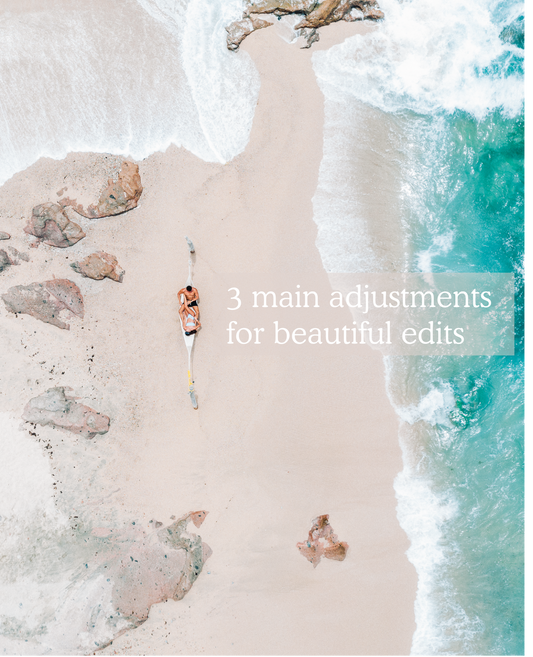
The Three Main Adjustments for Editing Photos W...
We’re gonna walk through the three key adjustments to make when editing with the Phlow in Lightroom. These are the three main edits that we typically follow after applying a...
The Three Main Adjustments for Editing Photos W...
We’re gonna walk through the three key adjustments to make when editing with the Phlow in Lightroom. These are the three main edits that we typically follow after applying a...

What is Focal Plane?
Understanding the focal plane in photography is essential in creating well composed photographs. The focal plane refers to the area of the image in which your subjects will be the...
What is Focal Plane?
Understanding the focal plane in photography is essential in creating well composed photographs. The focal plane refers to the area of the image in which your subjects will be the...

How To Install Lightroom Presets and Profiles O...
If you’re using an Android mobile device, importing presets and profiles into Lightroom is now a breeze! And the best part about it? You don’t need a computer or Lightroom...
How To Install Lightroom Presets and Profiles O...
If you’re using an Android mobile device, importing presets and profiles into Lightroom is now a breeze! And the best part about it? You don’t need a computer or Lightroom...

Lightroom Custom Profiles - What Are They?
Custom profiles are truly the magical ingredient behind the Phlow Proset design. By using custom profiles in our Phlow system, we have changed the photo editing experience into one that...
Lightroom Custom Profiles - What Are They?
Custom profiles are truly the magical ingredient behind the Phlow Proset design. By using custom profiles in our Phlow system, we have changed the photo editing experience into one that...

Photoshop Presets vs. Photoshop Actions Explained
Today we’re diving into some tools and techniques to enhance your Photoshop editing skills. We’re learning about Photoshop Presets, what they can do your workflow vs. Photoshop Actions, and breaking down...
Photoshop Presets vs. Photoshop Actions Explained
Today we’re diving into some tools and techniques to enhance your Photoshop editing skills. We’re learning about Photoshop Presets, what they can do your workflow vs. Photoshop Actions, and breaking down...

RAW vs. JPEG - Which Is Best For You And Why
Should you shoot in RAW or JPEG or both? What's the difference between these two file formats? We're here to break down the specifics of each and what may be...
RAW vs. JPEG - Which Is Best For You And Why
Should you shoot in RAW or JPEG or both? What's the difference between these two file formats? We're here to break down the specifics of each and what may be...