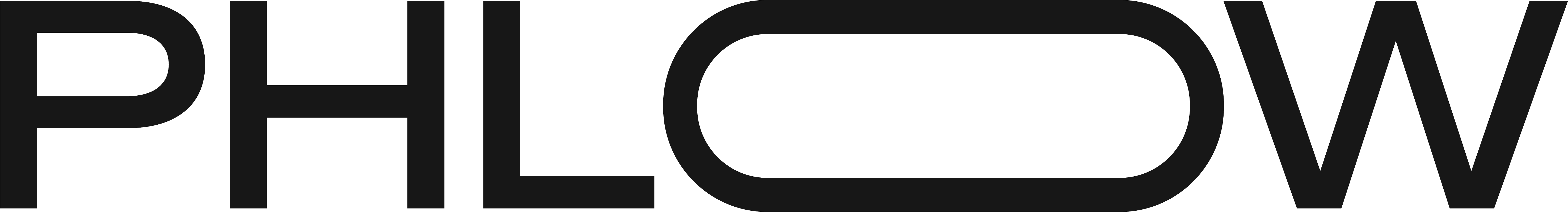RAW vs. JPEG - Which Is Best For You And Why
Share
Should you shoot in RAW or JPEG or both?
What's the difference between these two file formats? The terms RAW and JPEG refer to the way in which a camera processes, records and documents a photograph. RAW and JPEG are both file formats, and each one will store the content of an image differently. These settings must be predetermined before you start shooting (and cannot be undone!). This will allow your camera to know HOW it should capture and store your images.
The format you choose will depend on what you plan to do with your images. Deciding between RAW and JPEG will have significant impacts on your post production abilities, creative control, and editing flexibility. JPEGs, (which are much smaller in size) can be ideal for quick, casual photos that don't require much post production (maybe you need a simple reference photo for planning a project). RAW photos are best for content where it is important that you capture the image to its best ability, range, and depth (such as a wedding, or a nature landscape). While RAW files will be much larger, they give you more flexibility to edit in post production - this is why shooting in RAW is the optimized method for the Phlow Proset workflow. One can opt to shoot in both RAW and JPEG (if you have enough digital space), which will give you the option to work with both file formats.
What is RAW?
Let’s break it down. Similar to its title - when an image is captured in RAW mode - all of the data from that image is collected and UNPROCESSED by the camera (emphasis on unprocessed). What kind of data exactly? The highlights, shadows, whites, blacks, tonal range - all of the aspects that make up a photograph. Because the camera hasn’t processed any of the image info, the captured file is uncompressed and full of juicy data. This means that when it comes time to edit your image, you have complete control over how YOU would like to process it. It’s as if the camera has collected all the necessary building blocks, leaving it up to you to decide on how the assembly should look. Shooting in RAW also allows room to fix image errors such as under or over exposures, giving you a lot of flexibility to work with the photograph.
What is JPEG?
We can now think of a JPEG file as essentially the opposite of a RAW - a JPEG file will be processed directly within the camera (versus a RAW is unprocessed). Even if you are shooting manually and have adjusted the exposure, aperture, ISO etc., the camera sensor will still develop the image, adjusting blacks, whites, contrast levels etc. These edits are made, and then compressed into a JPEG file. The result is a compressed file that is smaller, and contains less image info that cannot be recovered. While shooting, a JPEG image may initially look better and more finished than a RAW image - this is because the camera has already made its own automatic adjustments. However when editing you will have less to work with as the camera has already made these decisions for you. RAW images will initially look darker and flat because they are unedited, but don’t be alarmed! This means your file is uncompressed, and gives you more room to edit later on. See two versions of the same image captured in JPEG vs. RAW below. JPEG - initially the JPEG file is brighter, and more contrasty. This is because the image has already been adjusted by the camera sensor.
JPEG - initially the JPEG file is brighter, and more contrasty. This is because the image has already been adjusted by the camera sensor. RAW - the RAW file looks darker and flat, however this is because the image is uncompressed and hasn't been tweaked by the camera.
RAW - the RAW file looks darker and flat, however this is because the image is uncompressed and hasn't been tweaked by the camera. JPEG
JPEG RAW
RAW
Why RAW with the PHLOW?
Now that we’ve grasped the difference of JPEG vs. RAW - we can see why using RAW images with our PHLOW Prosets is the ideal way to work, optimizing the full potential of the Prosets. We’ve designed the Prosets to be used with RAW files, so that you can be in complete creative control over the edit of your image, and find the best aesthetic for you. Although you can edit JPEG images with the Phlow Prosets, you might notice that the images may look over saturated - this is because you are adding Proset filters on top of an already censored image. Whereas a RAW file has all that uncompressed data, waiting to be edited and processed by YOU! Take a look at the same images, edited with the PHLOW from the RAW files. PHLOW Edit from RAW image: Art 02
PHLOW Edit from RAW image: Art 02  PHLOW EDIT from RAW image: Moody 01 + Medium High Grain
PHLOW EDIT from RAW image: Moody 01 + Medium High Grain
How to shoot RAW?
Shooting in RAW can easily be done on all digital cameras, and adjusted within the camera settings. Make sure to change your capture format to RAW before you start shooting. This can be done by navigating to the Image Capture Menu - usually under one of the camera icon drop downs. Each camera model will be slightly different. For Canons search for: Image Quality Menu and Sonys: File Format and change the capture format to RAW. See below for guided screenshots on standard Canon and Sony DSLRs.

 CANON MENU
CANON MENU
 SONY MENU
SONY MENU
How to shoot RAW without a digital camera?
Most iPhone cameras shoot in JPEG (except for the iPhone 12 PRO which can shoot in RAW). However one can shoot RAW images using the built in Lightroom Camera on the mobile app! This work flow allows you to easily edit RAW images with the PHLOW Prosets straight your phone. How to make sure you’re shooting in RAW on the in app camera? Set your camera capture settings to .DNG and then fire away! Follow the labeled screenshot below.


We hope this has brought some clarity and a deeper understanding of JPEG vs. RAW, what may be the best format for you, as well as the benefits of RAW shooting particularly when editing with the Phlow! And how easy it can be to capture RAW images through the mobile Lightroom Camera, and edit with our Prosets - all from your phone! The best workflow in our opinion. Happy shooting :)