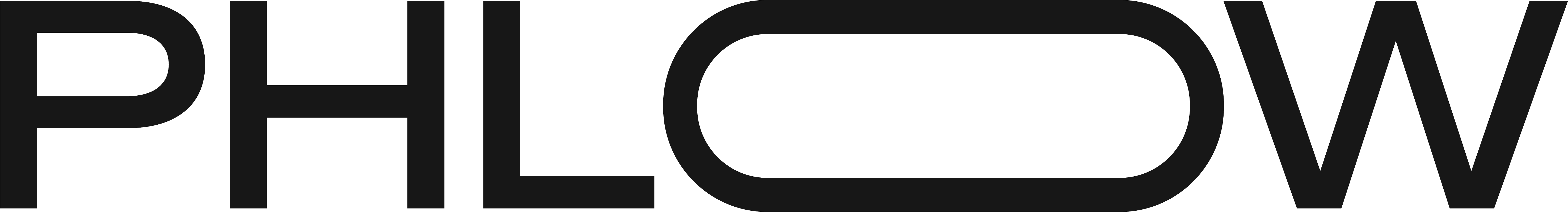Lightroom Custom Profiles - What Are They?
Share
Custom profiles are truly the magical ingredient behind the Phlow Proset design. By using custom profiles in our Phlow system, we have changed the photo editing experience into one that is powerful and smooth, giving you tools to create edits that are uniquely yours.
What is a custom profile?
A custom profile is a color profile specific to the image you are working with. Some examples of common color profiles you may have seen are “Adobe Standard” or “Adobe Landscape.” These profiles will process your image in the way that Adobe software wants to see them however this is not the way the colors were initially captured by the camera. Through creating a custom profile, one has access to the most accurate data specific to each image, and ways in which the colors were documented. The profile is specifically made up of data like image coloring, micro contrasting, luminosity values, and more. This custom profile information is a great starting point for an editing process that is intuitive and flexible.
 Intensity slider in Lightroom to adjust applied proset
Intensity slider in Lightroom to adjust applied proset
What is a proset?
Here at the Phlow, we’ve taken the custom profile (each image has its own) and combined it with a specific designed preset (Art 01, Art 02, etc.). The sandwich of the custom profile + the preset = what we call a PROSET. The custom profile and the preset profile - aka the proset, work hand in hand to intuitively interact with the data of each image. Because of the custom profile, the image can be edited and enhanced natively to how the colors were initially photographed. This creates images that are both balanced and beautiful.
 BEFORE Phlow Edit
BEFORE Phlow Edit
 AFTER: Art 06 + Medium Grain
AFTER: Art 06 + Medium Grain
Preset vs. Proset
You have probably come across presets before, and may have already used them for photo editing. Presets allow you to apply a consistent filter or aesthetic across a batch of photos (one of the reasons why they are so great). Yet once presets are added onto a photo, you often have little control over how much of that filter is applied. This can result in an over saturated or unnatural looking edit. However with the birth of the proset, you can adjust the applied profile with an intensity slider in Lightroom. The slider is amazing and simple - you can pull it back, or bump it up until you find that sweet spot. This is truly a game changer. It provides freedom and creative control over your edits, so you can discover the perfect aesthetic for you.
How are we able to do this?
The custom profile! It allows for such an editing system to work successfully, as the specific data from each image profile is working in harmony with the designed filter. With increased image info, this opens up more room for flexibility and control. You may notice that Phlow edits can really enhance the colors in an image, bringing them to life. Greens become even greener, and skies are bursting with vibrant blues. This is done so successfully because of the obtained image data (the custom profile). So all of the collected coloring, micro contrasting, luminosity values are working with the designed preset filter (Art 01, Art 02 etc.) to enhance the colors in a balanced manner that is true to how the image was initially captured.
 BEFORE Phlow Edit
BEFORE Phlow Edit
 AFTER Phlow Edit: Moody 03 + Fade 01 + Medium Grain
AFTER Phlow Edit: Moody 03 + Fade 01 + Medium Grain
While the back end may appear complicated, the system that we have designed here at the Phlow is simple. If you’re unsure about purchasing the Phlow? We offer to edit potential customers photos (on a first come first serve basis) so you can get an idea of how the Phlow Prosets may look on your images! Learn more about the best way to send us your RAW files.